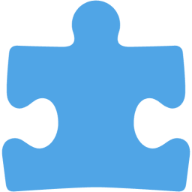Here’s a curated list of the current top system admin tools that are making waves in 2024:
1. Ansible
Category: Automation and Configuration Management.
Description: Ansible is an open-source automation tool that simplifies configuration management, application deployment, and task automation. It uses YAML for its playbooks, making it easy to learn and use.
Key Features:
- Agentless architecture
- Idempotent operations (ensures consistent results)
- Extensive library of modules
Why It’s Essential: Ansible helps system admins automate repetitive tasks, reducing manual effort and minimizing errors.
Pricing: Free (open-source), with enterprise options available.
2. Nagios
Category: Network Monitoring
Description: Nagios is a powerful monitoring tool that provides real-time insights into the health of your IT infrastructure. SNMP based this tool helps the admins to get the insights of system automated alarms. It alerts admins to potential issues before they escalate.
Key Features:
- Comprehensive monitoring of servers, networks, and applications
- Customizable dashboards and reports
- Extensive plugin library
Why It’s Essential: Nagios ensures system admins can proactively address issues, reducing downtime and improving reliability.
Pricing: Free (Nagios Core), with paid plans for advanced features.
3. Puppet
Category: Infrastructure as Code (IaC)
Description: Puppet is a configuration management tool that enables system admins to define and enforce infrastructure configurations using code.
Key Features:
- Cross-platform support
- Automated enforcement of desired states
- Scalable for large environments
Why It’s Essential: Puppet ensures consistency across your infrastructure, making it easier to manage complex environments.
Pricing: Free (open-source), with enterprise options available.
4. Splunk
Category: Log Management and Analytics
Description: Splunk is a leading tool for analyzing and visualizing machine-generated data. It helps system admins troubleshoot issues and gain insights into system performance.
Key Features:
- Real-time data processing
- Advanced search and reporting capabilities
- Integration with other tools and platforms
Why It’s Essential: Splunk provides actionable insights from logs, helping system admins identify and resolve issues quickly.
Pricing: Free trial available, with paid plans based on data volume.
5. Docker
Category: Containerization
Description: Docker is a platform for developing, shipping, and running applications in containers. It simplifies application deployment and ensures consistency across environments.
Key Features:
- Lightweight and portable containers
- Easy integration with CI/CD pipelines
- Large ecosystem of pre-built images
Why It’s Essential: Docker enables system admins to deploy applications faster and with fewer compatibility issues.
Pricing: Free (community edition), with paid plans for enterprises.
6. Wireshark
Category: Network Protocol Analysis
Description: Wireshark is a network protocol analyzer that captures and inspects network traffic in real-time.
Key Features:
- Deep inspection of hundreds of protocols
- Live capture and offline analysis
- Cross-platform support
Why It’s Essential: Wireshark helps system admins diagnose network issues and optimize performance.
Pricing: Free (open-source).
7. Git/GitHub
Category: Version Control
Description: Git is a distributed version control system, and GitHub is a platform for hosting and collaborating on Git repositories.
Key Features:
- Track changes and collaborate with teams
- Branching and merging capabilities
- Integration with CI/CD tools
Why It’s Essential: Git/GitHub ensures system admins can manage code and configurations effectively.
Pricing: Free for public repositories, with paid plans for private repos.
8. Cockpit
Category: Linux Server Management
Description: Cockpit is a web-based interface for managing Linux servers. It provides a user-friendly way to monitor and administer systems.
Key Features:
- Real-time performance monitoring
- Easy management of services and storage
- Built-in terminal access
Why It’s Essential: Cockpit simplifies Linux server management, especially for admins who prefer a graphical interface.
Pricing: Free (open-source).
9. Zabbix
Category: Performance Monitoring
Description: Zabbix is an enterprise-grade monitoring solution for networks, servers, and applications.
Key Features:
- Real-time monitoring and alerting
- Customizable dashboards and reports
- Scalable for large environments
Why It’s Essential: Zabbix provides comprehensive monitoring capabilities, helping system admins maintain optimal performance.
Pricing: Free (open-source).
10. Terraform
Category: Infrastructure as Code (IaC)
Description: Terraform is a tool for building, changing, and versioning infrastructure safely and efficiently.
Key Features:
- Multi-cloud support
- Declarative configuration files
- Extensive provider ecosystem
Why It’s Essential: Terraform enables system admins to manage infrastructure as code, ensuring consistency and scalability.
Pricing: Free (open-source), with paid plans for enterprises.
Bonus Tips for System Admins in 2024
- Automate Repetitive Tasks: Use tools like Ansible and Puppet to automate routine tasks and free up time for more strategic work.
- Stay Updated on Security: Regularly patch systems and use monitoring tools to detect vulnerabilities.
- Invest in Training: Keep your skills sharp by learning new tools and earning certifications like RHCE or AWS SysOps.
- Leverage Dashboards: Use tools like Splunk and Zabbix to create dashboards for real-time insights.
- Collaborate Effectively: Use version control systems like Git to collaborate with your team and track changes.
Summary
The role of a the system administrator is more critical than ever in 2024. With the right tools, you can streamline your workflow, reduce efficiencies, and ensure the reliability in your IT infrastructure. From automation and monitoring to containerization and version control, the tools listed above are all paramount for modern system admins.
What’s your favorite system admin tool? Share your thoughts in the comments below, and don’t forget to explore more IT-related content on our website.